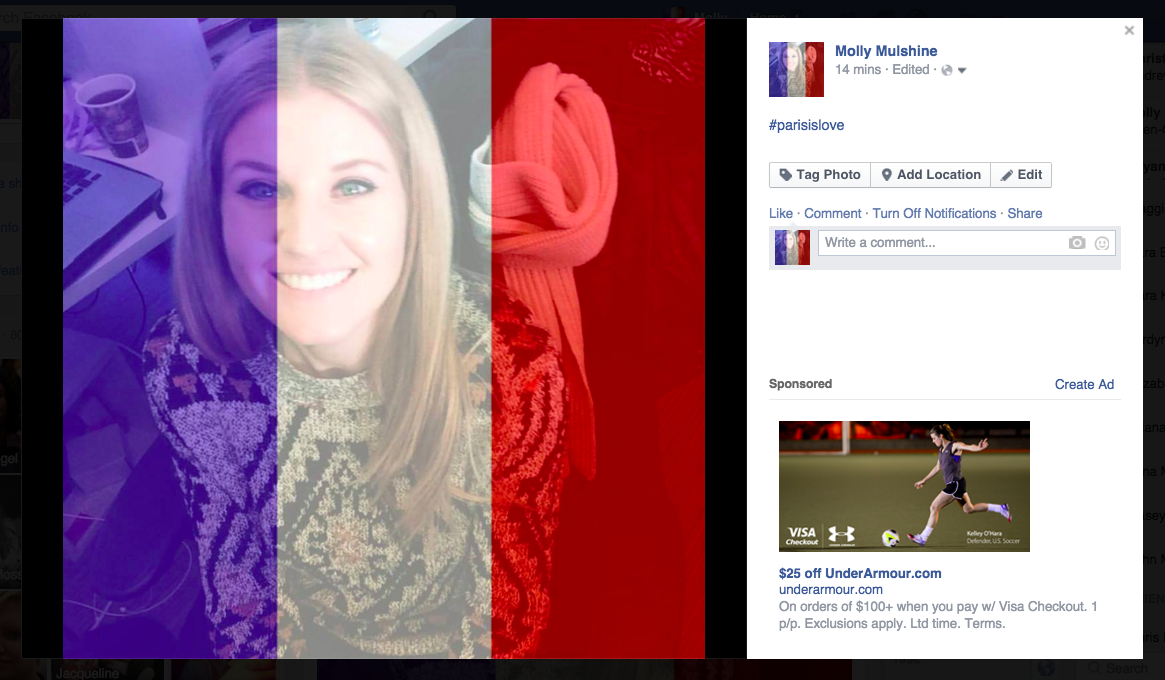The unfortunate events in Paris have resulted in an overwhelming show of support from social media platforms such as Facebook and Twitter. For instance, to show support on Facebook, people are placing a filter overlay of the French flag on their profile photos.
To change your Facebook profile photo to support Paris, simply follow these steps:
1. Go to the URL facebook.com/facebook and look for the "Try it" button that unlocks the filter.
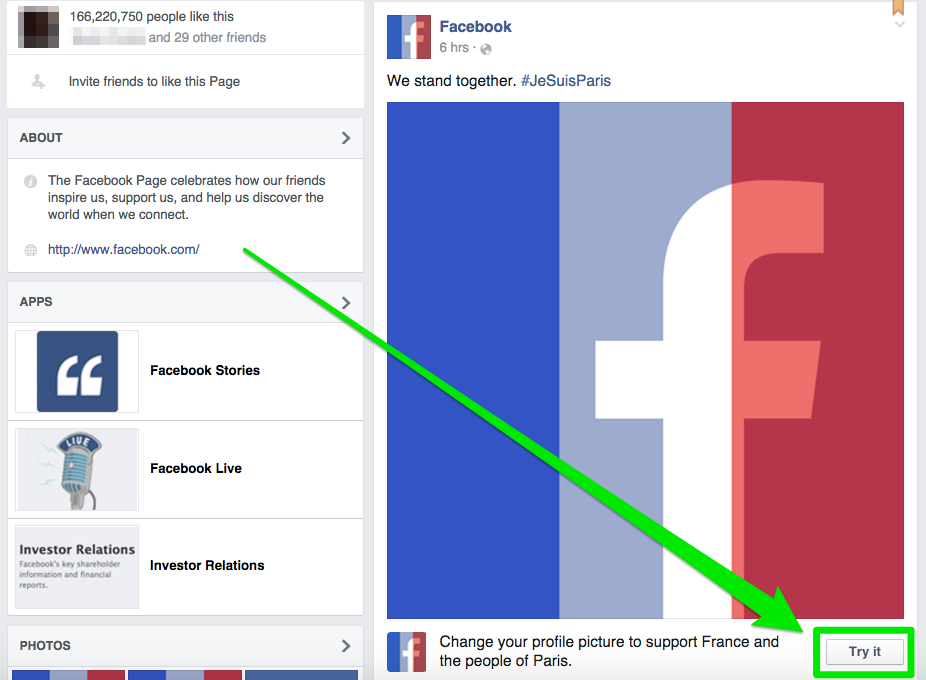
2. You will then be able to follow the prompts to change to another picture or keep your current profile photo.
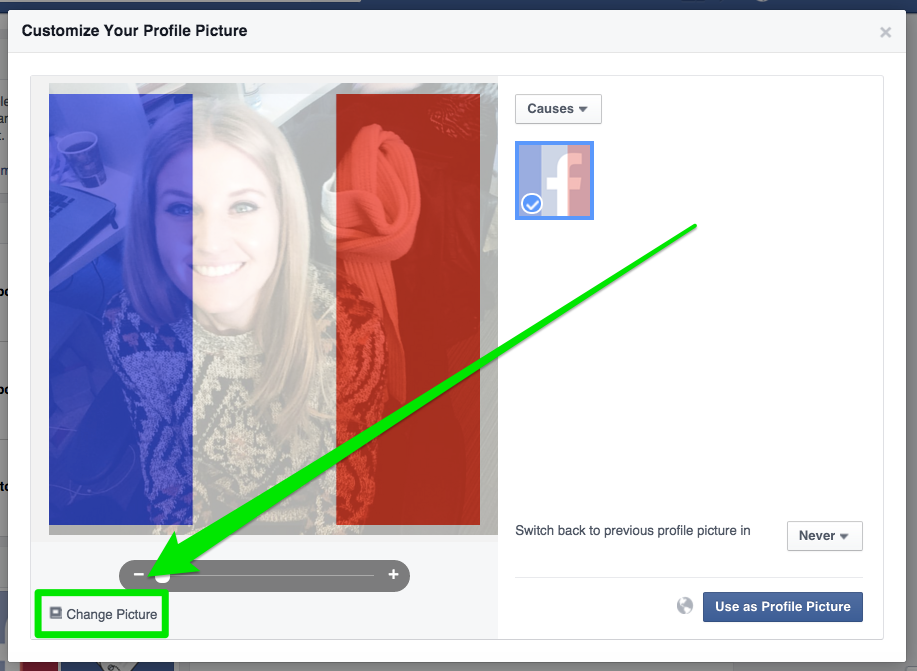
3. In one of the more useful features added to Facebook recently, you can now choose how long you want the new photo to be posted on your profile. Here you can choose when you would like your picture to revert back to normal.
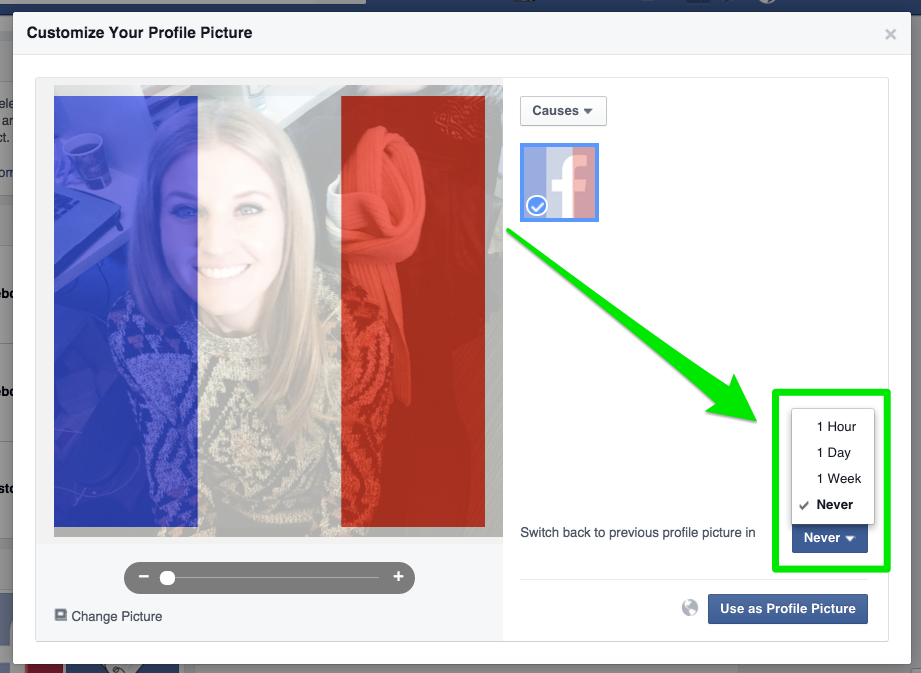
4. Finally, just add your caption and you're all set.